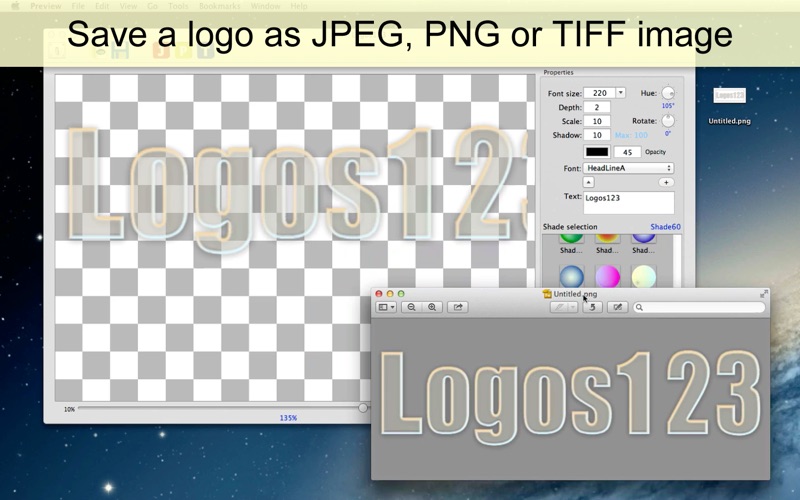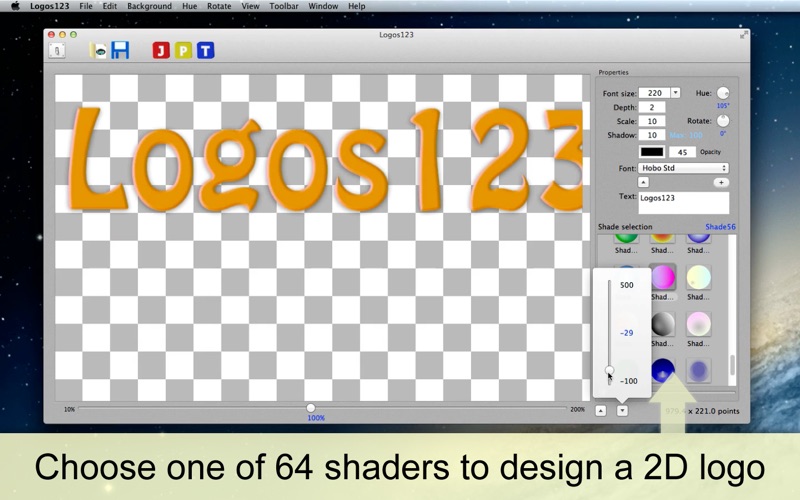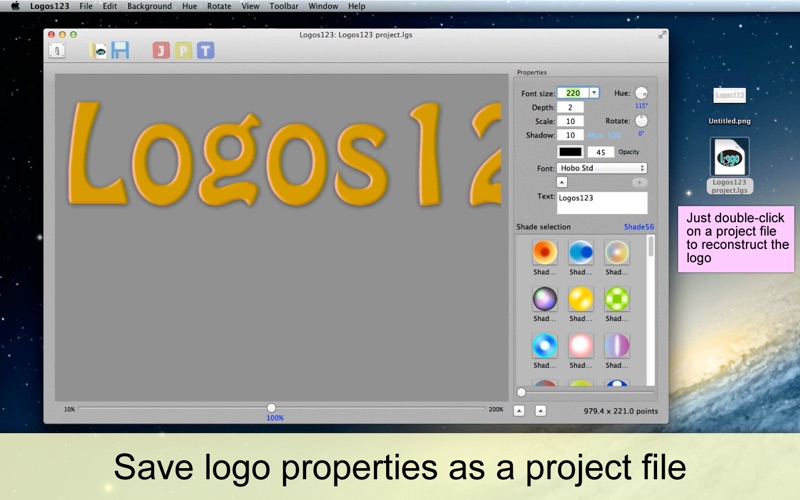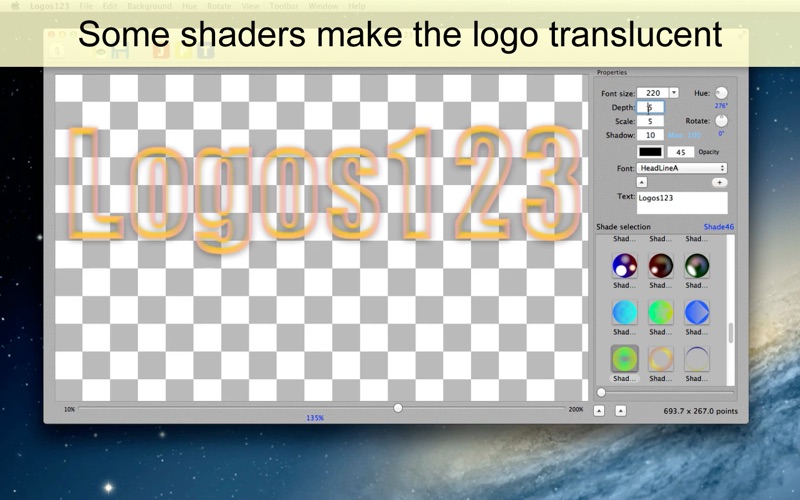
- Create Beautiful 2D Logos Easily -
* 50% off (US$19.99 to 9.99 or equivalent in all price regions) till Oct. 15, 2013 *
Logos123 is a Mac desktop application that lets you create 2D logos quickly and easily. The initial release is equipped with 64 shaders. These shaders convert styled text into a beautiful 2D logo. Some fonts dont work quite right when you design a logo. So what you can do is add important fonts to the favorite font list so that you can access them easily. After finishing designing a logo, you can save one as JPEG, PNG or TIFF image. You dont have to worry about losing logo properties after quitting the application. You can save logo properties as a project file. So you can reconstruct your logo by just double-clicking on a project file.
* Features *
1. Choose one of 64 shaders to convert styled font into a 2D logo.
2. Add important fonts to the favorite font list for quick access.
3. Use the Hue circular slider to adjust the overall hue of the logo.
4. Use the Rotate circular slider to literally rotate the selected shader for slightly different looks.
5. Choose one of 6 background patterns including checkerboard.
6. Use pan sliders to adjust the position of the logo on the display window.
7. Cast colored, translucent, blurred shadow around the logo
8. Export a logo to JPEG, PNG, TIFF.
9. Save logo properties as a project file so that you can reconstruct the logo even after you quit the application.
10. Language: English only.
11. The application supports the Retina display.
12. Application file size: 13 MB
13. The application comes with a complete users guide written in English. (Choose Help > Users Guide.)
* System requirements *
1. Mac OS X 10.7 Lion or higher
2. 64-bit system
3. Monitor capable of displaying at least 800 x 712 pixels
4. At least 220 MB of memory dedicated to this application
* Limitations *
1. A text size must be set between 5 and 1024 points, inclusive.
2. The maximum extent of shadow is 100 points.